If you’ve used SAS Environment Manager, you know what kind of information it’s capable of providing – the metrics that show you how the resources in your SAS environment are performing. But what if it could do more? What if it could automatically collect and standardize metric data from SAS logs for your SAS applications? What if it could automatically collect and standardize metric data about the computing resources that make up your SAS system? And what if it could store all of that data in a single location, where it could be used to generate detailed predefined reports or to perform your own analysis?
All of this is possible with the SAS Environment Manager Service Management Architecture, which is a new feature in SAS Environment Manager 2.4. These new functions enable SAS Environment Manager to be a part of a service-oriented architecture (SOA) and can help your organization meet your IT Infrastructure Library (ITIL) reporting and measurement requirements.
You can think of the core of this new feature as being made up of three broad functional areas: data collection, data storage and data reporting.
Data collection
Data collection is handled by extract, transform and load (ETL) processes. These processes obtain metric data from your system, convert the data to a standard format and load the data into storage. Three ETL packages are included with SAS Environment Manager:
The Audit, Performance, and Measurement (APM) ETL is used to collect, process and store information from SAS logs. The APM metric data can show you things such as:
- which SAS procedures are used most often and how much time each one is used
- the top ten users of your SAS Workspace Server and the details of each user’s usage
- the average response time of stored processes
The Agent-Collected Metric (ACM) ETL is used to collect, process, and store information about the computing resources in your SAS system. It handles metric data from resources such as servers and disk storage. The APM metric data can show you things such as:
- the disk service time of each file mount
- the number of calls to each IOM server
- the memory usage for your Web Application Server
The Solution Kits ETL is used to collect, process and store information from specific SAS solutions and applications as those ETL processes are developed and delivered by SAS.
Data storage
The SAS Environment Manager Data Mart handles the data storage function. The Data Mart is made up of a set of predefined SAS data sets that store the metric data that is collected by the ETL processes. Once in the Data Mart, the data is used by the built-in reporting feature of SAS Environment Manager Service Management Architecture. However, the data is also available for you to perform your own analysis using SAS programs and applications or third-party monitoring tools.
Data reporting
The data reporting function uses the Report Center, which provides a wide variety of predefined reports that are tailored to the metric data collected by the ETL processes. These reports enable you to visualize the metric data and more easily identify potential problems. You can also create your own custom reports.
Other capabilities
In addition to these core functions, the SAS Environment Manager Service Management Architecture includes these capabilities:
- Setup based on best practices – Alerts, resource definitions, resource groups and metric collection changes (based on service monitoring best practices) are all automatically applied to SAS Environment Manager. This feature doesn’t require you to use the ETL processes, so you can easily optimize your SAS Environment Manager configuration even if you don’t use any other part of the Service Management Architecture.
- Event exporting – You can export events from SAS Environment Manager for use by third-party monitoring tools.
- Event importing – Your SAS solutions and external applications can generate events that you can import into SAS Environment Manager.
- SAS Visual Analytics autofeed –You can specify that the metric data from the SAS Environment Manager Data Mart is automatically copied to a specified location where SAS Visual Analytics can then access it and load it into the application. This feature enables you to use the powerful analysis and reporting capabilities of SAS Visual Analytics with the metric data from SAS Environment Manager.
SAS Environment Manager Service Management Architecture is provided as part of SAS Environment Manager 2.4, but it’s not active by default. To use these new features, you have to follow an initialization procedure for each of the components that you want to use.
For complete information about the SAS Environment Manager Service Management Architecture, including the initialization procedure, see the SAS Environment Manager 2.4 User’s Guide.
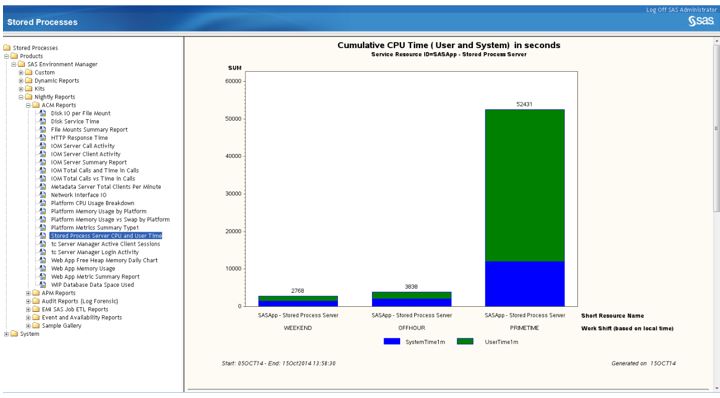

2 Comments
Great summary David! For readers who want to see SAS Environment Manager in action, and hear from the R&D team that develops it, see this video interview with Bob Bonham from SAS Global Forum 2014.
Wihtin an ITIL context some segregation of duties is also important as is consolidation on tools.
In a small environment or some benfits can be get from the environment manager.
What is still missing is integrating this into all those processes that often are in place and this special is seen as a disturbing one for their normal work.